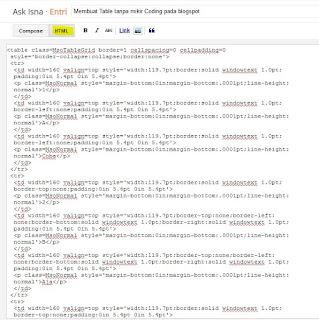Kalo udah bahas Coding bawaanya pusing ya Bro sist ? sama itu mah hehehe. Coding itu aslinya nyenengin menantang dan hanya butuh banyak logika. Permasalahannya adalah di sini (banyak logika)
oke tanpa banyak cakap. Awak nak share How to create table without CoDING
1. Open Ms Office
2. Insert Table and fill Table
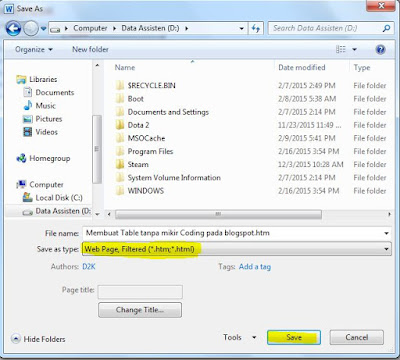
4. See in directory where you save the document ->
To Open the document, Double klik.
5. Right Klik and choose View Page Source
6. Choose Code From <table> to </table> and Copy
oke tanpa banyak cakap. Awak nak share How to create table without CoDING
1. Open Ms Office
2. Insert Table and fill Table
3. Save as document. then make save as type Web Page Filtered
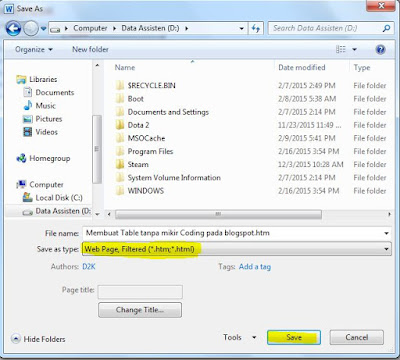
4. See in directory where you save the document ->
To Open the document, Double klik.
5. Right Klik and choose View Page Source
6. Choose Code From <table> to </table> and Copy
7. Open Blogspot then Make new Entry
You must choose HTML THEN Paste
We done.
1
|
A
|
Coba
|
2
|
B
|
Aja
|
3
|
C
|
Kali
|
4
|
D
|
Bro sis
|
5
|
E
|
Mau
|
6
|
F
|
Coba
|
7
|
G
|
Ginian
|